How do I make a deferred payment?
Discover the deferred payment programming demo.
The Easytransac mobile application offers you several payment options in addition to the various payment methods available. Today, we're going to focus on deferred payment.
Deferred payment allows you to schedule your transactions in advance.
Step 1: Login to the Easytransac application.
Step 2: click on"Touch to cash", then choose the transaction amount.
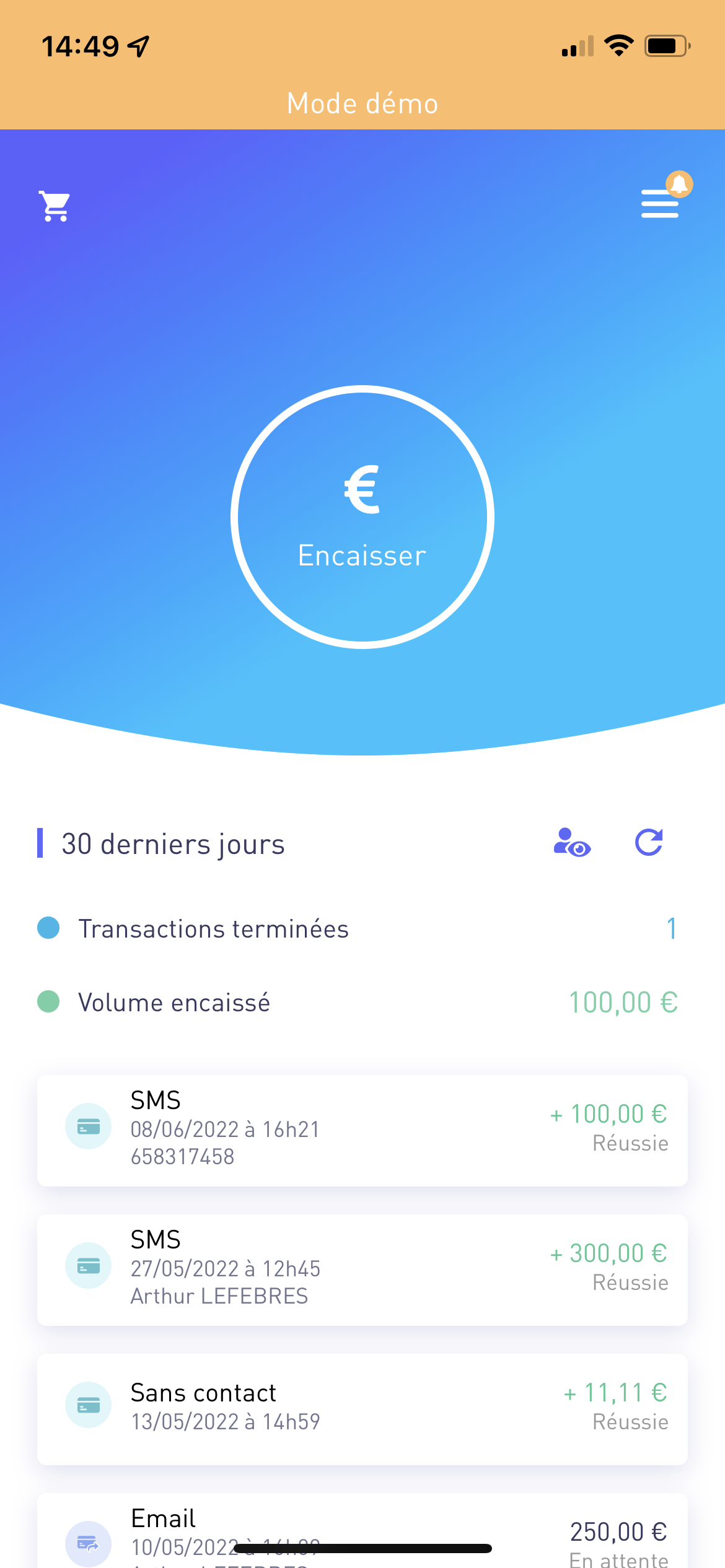

Step 3: Choose your payment method, then click on "send date".

Step 4: choose a date within 2 months.



If you need any further information or assistance, please don't hesitate to contact us!

