How to cash with NFC (contactless)
NB: The video is in demonstration mode, please activate the real mode to be able to cash in.
Step 1: Log in to the Easytransac application.
Step 2: click on "Touch to cash", then choose the transaction amount.
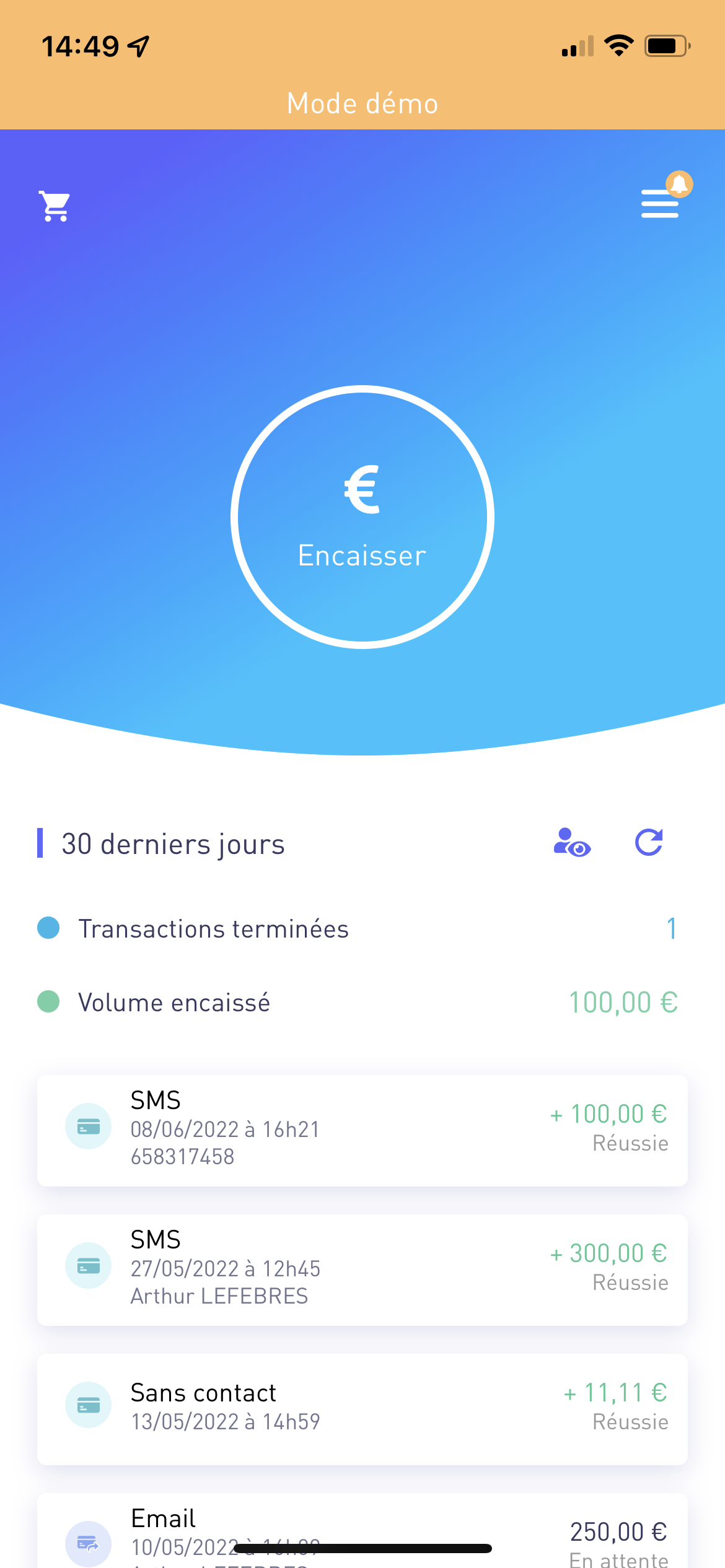

.
Step 3: Choose your payment method. You have several options to choose from, depending on your collection needs.

Step 4: swipe your customer's card on the back of your phone.
NFC tip :
When the card is detected, an initial vibration occurs.
Do not remove the CB until the next step.
*If no vibration, move the card on the tel to find the reading point.

Step 5: Ask your customer to validate his CVC (crypto) number on the application.
By requesting the CVC (crypto) number from the customer, you can carry out transactions in excess of the €50 limit.
Step 6: Complete your customer information.
You can retrieve information from your previous transactions or from your contacts by clicking on "Choose a contact".

Step 7: Validate the transaction summary.

Step 8: Your customer must validate a 3DSecure via his banking application or a code received by sms.
Step 9: The transaction is validated.



If you need any further information or assistance, please don't hesitate to contact us!

