How do I use the direct debit authorization on the mobile app?
The Easytransac mobile application offers you several payment options in addition to the various collection methods available. Today, we're going to focus on direct debit authorization.
The direct debit authorization allows you to authorize a customer's direct debit without transaction fees for a maximum period of 6 days. During this period, the transaction will be held on your Easytransac account and may be debited in full or in part (which will incur a transaction fee) or cancelled* at any time. If after 6 days you have neither cashed in nor cancelled, the transaction is cancelled.
* by cancelling a direct debit authorization, the funds reserved on your customer's account will be released in full, but commission charges will still be applied to your account. This amount will then be deducted from your next incoming transactions.
Step 1: Login to the Easytransac application.
Step 2: click on "Touch to cash", then choose the transaction amount.
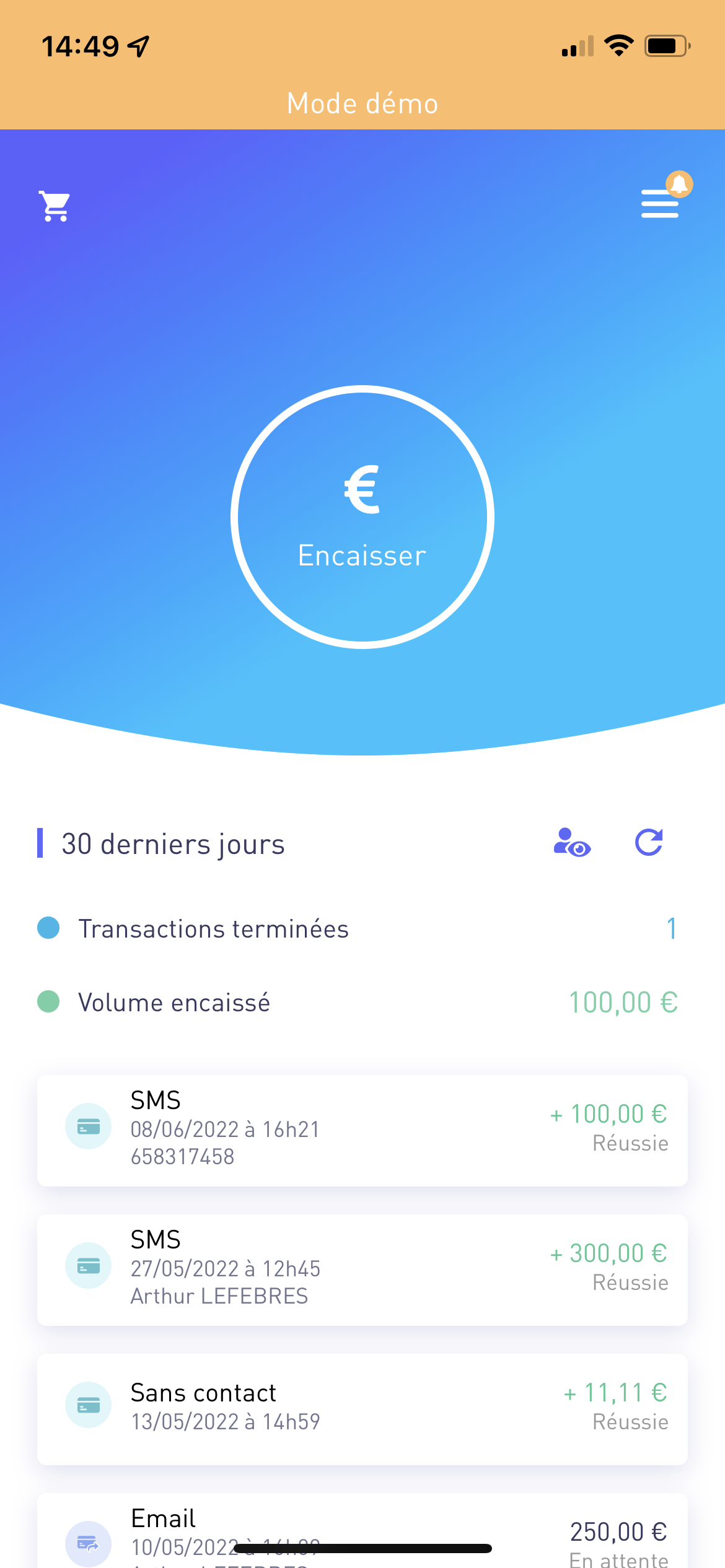

Step 3: Choose your collection method, then tick the direct debit authorization box.
Here, we'll use the payment method via e-mail payment link, but payment in instalments is available for all payment methods.

Step 4: Complete your customer information.
You can retrieve information from your previous transactions or from your contacts by clicking on "Choose a contact".

Step 5: Validate the transaction summary.

Step 6: Confirm your payment.
Whether you have used an in-person collection method or a payment link, your customer must validate a 3DSecure via their banking application or by a code received by SMS at the time of authorization (only for payment n°1).

You can find direct debit transactions in the "My transactions" section, followed by the word "authorized".

Clicking on the transaction will take you to a page allowing you to debit or cancel the transaction. It is perfectly possible to debit part of the amount and then cancel the rest.



If you cancel the direct debit authorization, it will be treated as a failed transaction*, and if you debit it as a successful transaction.
* by cancelling a direct debit authorization, the funds reserved on your customer's account will be released in full, but commission charges will still be applied to your account. This amount will then be deducted from your next incoming transactions.


If you need any further information or assistance, please don't hesitate to contact us!

