How do I make a manual payment?
⚠️Cette video is in demo mode. Switch to real mode to carry out a transaction.
Step 1: Login to the Easytransac application.
Step 2: click on "Touch to cash", then choose the transaction amount.
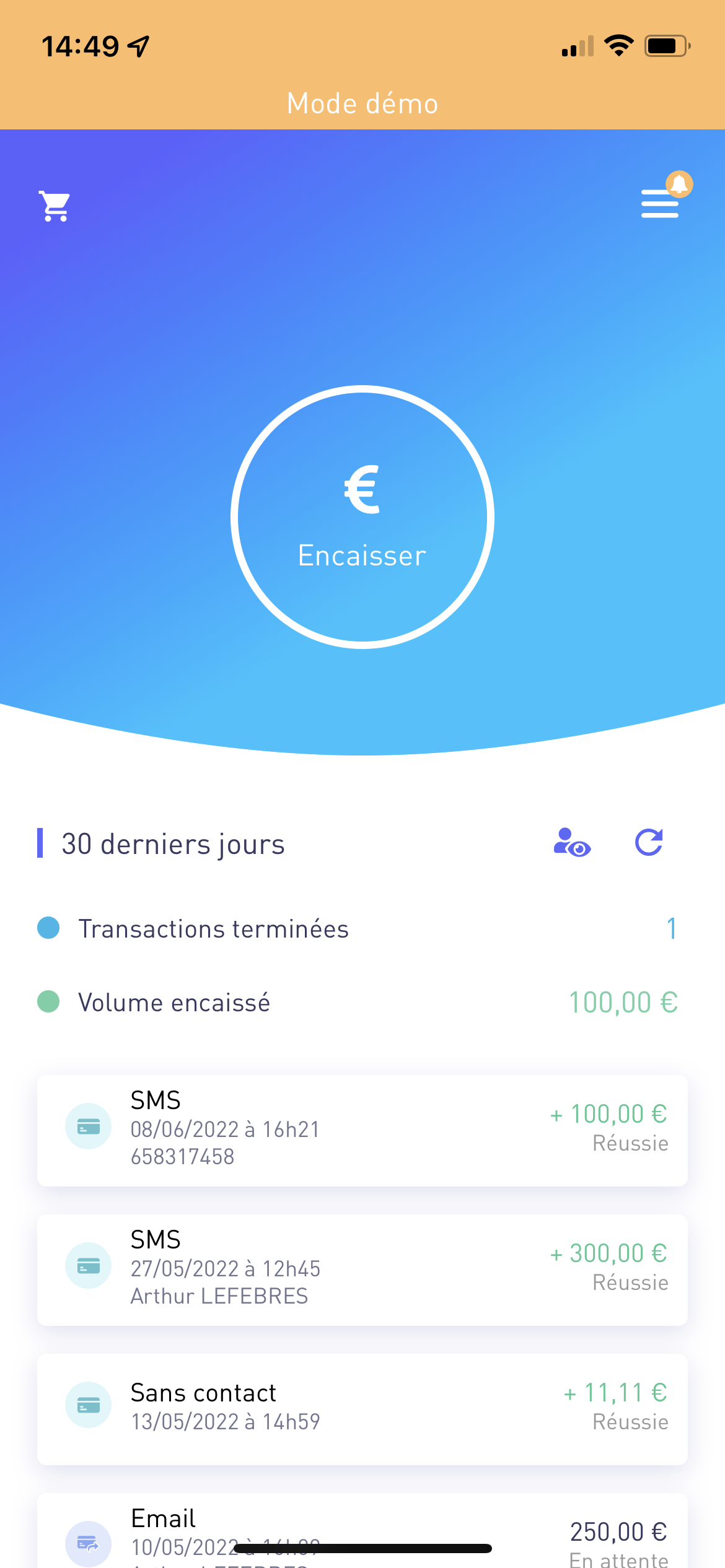

.
Step 3: Choose your payment method. You have several options to choose from, depending on your collection needs.

Step 4: Fill in your bank and customer details.
You can retrieve information from your previous transactions or from your contacts by clicking on "Choose a contact".


Step 5: Validate the transaction summary.

Step 6: Your customer must validate a 3DSecure via his banking application or a code received by sms.
Step 7: The transaction is validated.

Cash in now!


If you need any further information or assistance, please don't hesitate to contact us!

