How do I set up a SEPA direct debit?
Step 1: Login to the Easytransac application.
Step 2: click on "Touch to cash", then choose the transaction amount.
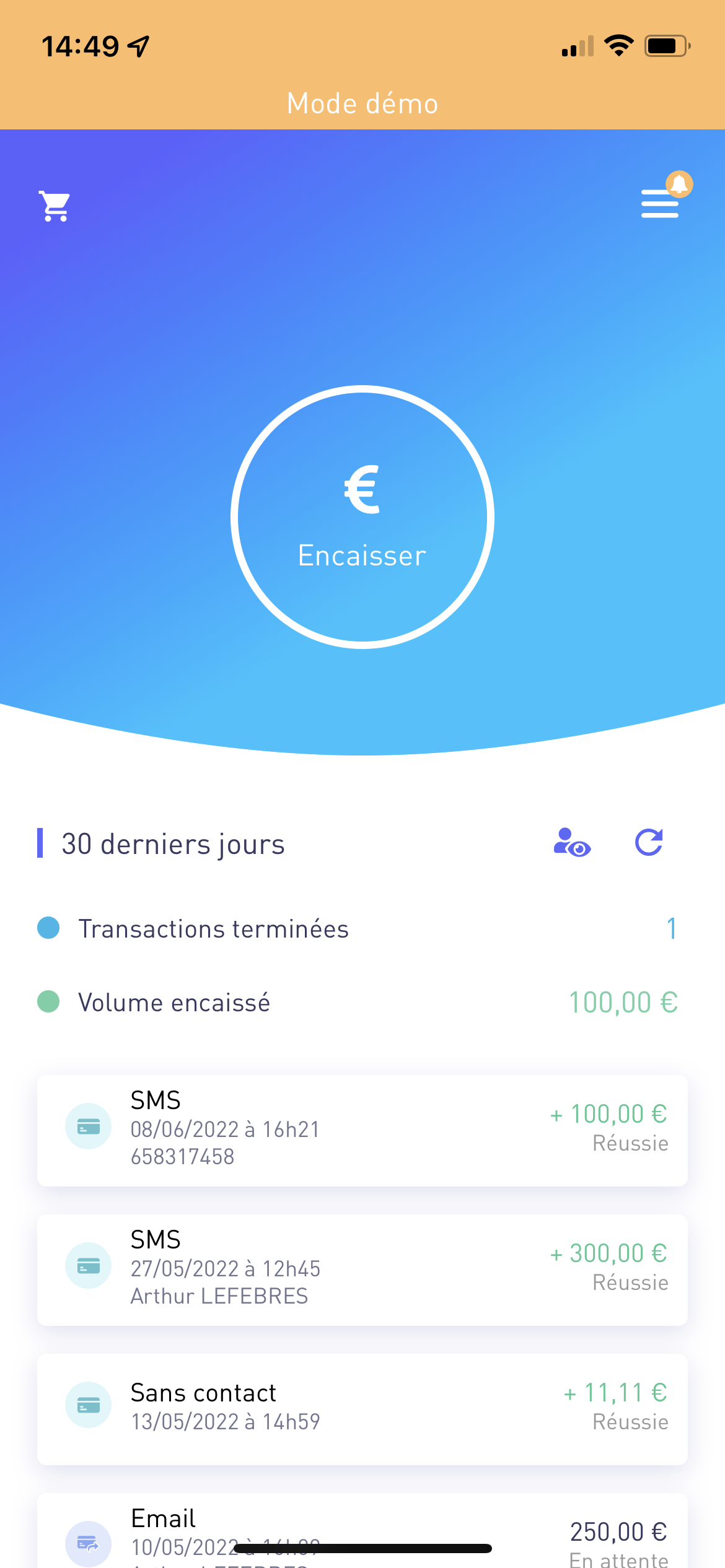

Step 3: Choose your payment method. You have several options to choose from, depending on your collection needs.

Step 4: Fill in your customer's details (a button allows you to use a contact from your phone or a contact used in a previous transaction). Then validate the transaction summary to send your SEPA direct debit request.



To reduce the risk of non-payment, Easytransac offers a 14-day guarantee from the date of the last SEPA direct debit. This deposit applies only to your SEPA direct debit.
Payment for your customer :
Step 1: The customer clicks on the link or scans the QR code. They must then sign the direct debit mandate in the form of an electronic form.

Step 2: He must then validate a code received by SMS and sign electronically.

Step 3: The procedure is complete! Your customer can download the direct debit mandate on this page.




